Multi-architecture Android APP Debugging Solution
When using the Android SDK developed by Unisound, its so library only provides the version of armeabi, which causes the following error when it installed on the emulator.
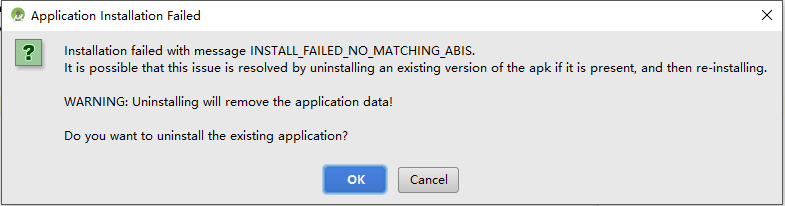
The key error message is INSTALL_FAILED_NO_MATCHING_ABIS, which means that the so library imported does not have a corresponding architecture. The fundamental solution is to regenerate the so libraries of different architectures, but obviously not in this scenario. In order to debug on the simulator, the solution is to find build.gradle, add the following code in it:
1 | android { |
In the Build time, the APKs under multiple architectures will be generated at the same time. The different architectures contain the so libraries of the corresponding architecture and the universal includes the so libraries of all architectures.
- Blog Link: https://symeonchen.com/2018/02/06/multi_architecture_android_app_debugging_solution/
- Copyright Declaration: All articles are original and follow the CC BY-NC-SA 4.0 protocol.