My Samsung S20 Flashing Record in 2020
In September of this year, the new version of Samsung’s system One UI 3.0 opened the developer beta entrance, and the first batch was only open to the United States and South Korea. My Samsung S20 was purchased in mainland China, and it is also equipped with the local Samsung system. Like most regions, I use the latest One UI 2.5 version.
I remember that Samsung’s US version is different from the KR version. The former is a Qualcomm processor, the latter is Samsung’s processor, and the Chinese version is also a Qualcomm processor, so I want to flash the phone system to the US version to experience Android 11 in advance.
Explore
After consulting the information, I found that there are layers of obstacles to the cross-regional flashing system. The biggest trouble is that in most cases, you need to root before flashing, but after rooting, it will trigger a physical fuse, and Samsung payment and other functions can no longer be used. Up. Therefore, the hope of experiencing the One UI 3.0 version in advance by flashing the phone fell through.
Now that I have prepared a lot of information, so I finally decide to flash the HK version to experience whether the Samsung One UI system-level support for Google framework is different from the one I manually installed.
Preliminary attempt
In the online tutorials on Samsung replacement system, almost all use Windows, because the related software is ending in exe, out of confidence that I don’t know where it came from, I decided to try to successfully flash the machine on macOS (Unfortunately, it failed).
Preparation (For macOS)
- JOdin3
- System Zip Package
Refer to the tutorial in this link. To install JOdin3, you need to install JRE (Java Runtime Environment) first, and then Install Heimdall, the problem lies here.
The system I am using is MacOS 10.15.6, but Heimdall has not yet adapted to this version. I tried to install it through the patch package provided by others in the issue, but after the compilation is successful, I start JOdin3, the USB device connected to the computer cannot be recognized.
So far, the attempt failed. So I had to use the traditional way to install on Windows.
Preparation (For Windows)
- Odin
- System Zip Package
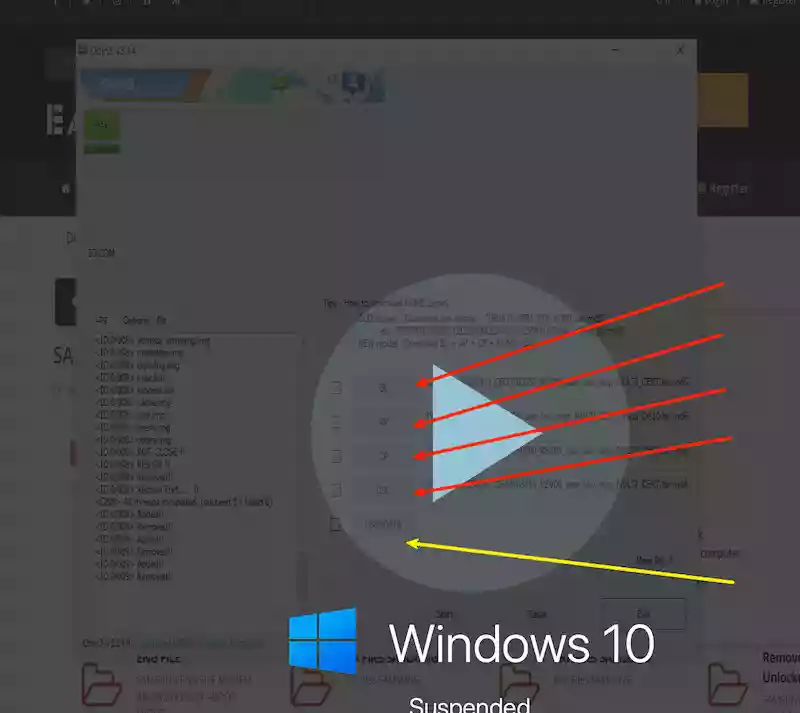
The process is relatively simple. First, unzip the compressed package of the system to be flashed, and you can see the five folders in the corresponding figure, namely BL, AP, CP, CSC, USERDATA, because this flashing is different from an upgrade, so The last USERDATA is not selected, you need to back up the data by other means.
Ps. Some computers are slow to process after selecting the tar.md5 file. If you see that the program does not respond, you can wait a little longer.
Then turn off the phone, press and hold the volume down button and the power button to enter the Rec mode, connect to the computer via USB, and then click Start to start flashing.
Other
The screenshot above is strange because I need to use Windows, so I downloaded Parallels Desktop and chose to try it out. I completed the flashing related matters during the trial period. Considering the price and storage factors, I finally did not use the virtual machine for a long time. , But uninstalled, if you have long-term use, you can also consider VMware.
It’s been October since I finished writing this article. I saw new news on Samsung’s forum that the mainland version of Android 11 will start its internal beta this month. It seems that I have to find time to get back.