Leverage the Google Play In-App Review API
Two months ago, Google released the In-App Review API, allowing users to complete ratings and reviews without jumping out of the application. I added this feature to the open source application wake up screen. This article will introduce how to integrate it and the problems I encountered.
Statement
This article is based on the play core 1.8.2 version, and the operation record time is October 2020. Because the API relies on Google Play, different versions or times may have different performance.
How to integrate
Take Kotlin or Java as an example. First, we need to intergrate a dependent library into the project. Refer to Official Document
1 | // In your app’s build.gradle file: |
The code call can be divided into three parts
- Create ReviewManager
- Get ReviewFLow
- Show ReviewFlow
1 | private val manager: ReviewManager = ReviewManagerFactory.create(context) |
The effect diagram is as follows
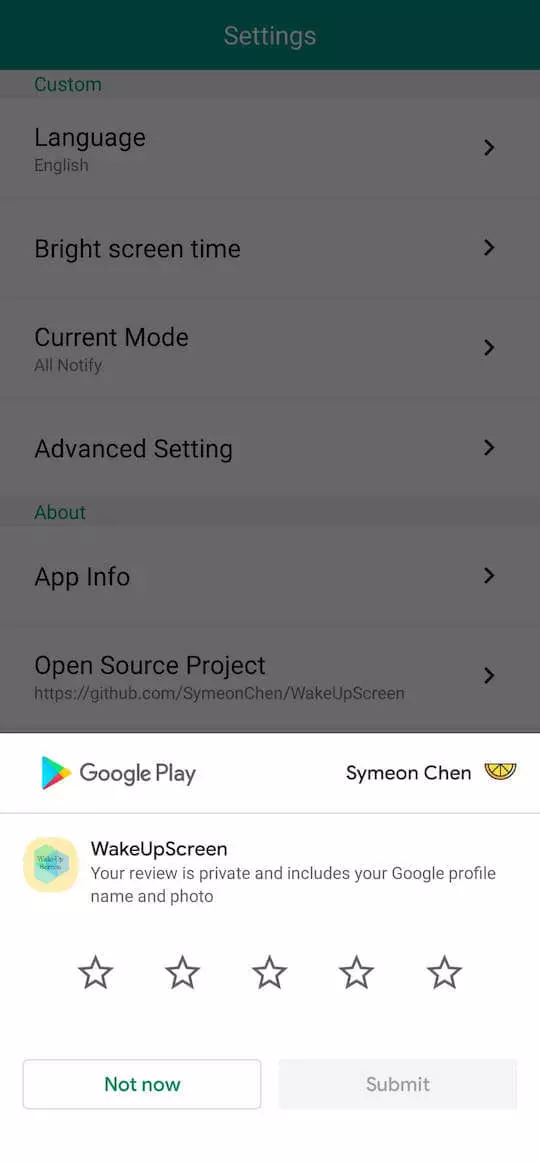
Problems
Although the intergrate code is very simple, there are many issues that need attention in the actual application process
The process of obtaining ReviewFlow is a time-consuming operation
Therefore, it should be obtained and cached in advance or UI prompts should be made during the request process.
Although the behavior of showing ReviewFlow provides a callback, it does not actually give any information on whether the display is successful
Therefore, the callback of
lanchReviewFlowcan be used to continue other application behaviors, but it should not be assumed that it can succeed or fail.This interface has quota, and the caller does not know whether quota is triggered
In the testing phase, we can use Internal App Sharing and Internal Test Track for functional testing. Apps installed through these two channels will ignore quota Restrictions, and through the Internal App Sharing channel, the review will not be able to be submitted. In the production phase, the frequency of requests for this interface should be reduced as much as possible. It is recommended not to exceed once a month, and to save the record in the application. If the request is repeated within the custom limit time, then the original Jump to the scoring logic without using the new API.
If the user has already rated, the pop-up window will not be displayed
The processing method is the same as above.
This API does not allow you to submit only ratings, you must submit rate and review at the same time
Therefore, it is necessary to clarify the usage scenario and display it when the user must fill in the evaluation to avoid disturbing the user.
The official recommendation of the calling scene is given by the official:
Follow these guidelines to help you decide when to request in-app reviews from users:
- Trigger the in-app review flow after a user has experienced enough of your app or game to provide useful feedback.
- Do not prompt the user excessively for a review. This approach helps minimize user frustration and limit API usage (see the section on quotas).
- Your app should not ask the user any questions before or while presenting the rating button or card, including questions about their opinion (such as “Do you like the app?”) or predictive questions (such as “Would you rate this app 5 stars”).
summary
Limited by the quota and the black box of the callback results, the space available for applications is greatly compressed. If you want to use this feature in actual projects, you need to handle exceptions.